How to browse the Top 20 Mac App Store Apps list
Please click to enlarge each image, and if it looks interesting, click the “visit” link just before it to see the Mac App Store preview page (Mac and PC accessible) where you can find full reviews and more screenshots.Top 20 Mac App Store Apps for Graphic Designers
1. Acorn – The Image Editor for Humans
Visit this app at the Mac App Store preview page: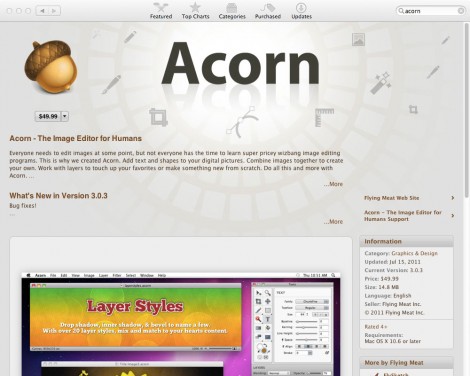
2. Classic Color Meter
Visit this app at the Mac App Store preview page:
3. ColorSchemer Studio
Visit this app at the Mac App Store preview page:
4. Panafont
Visit this app at the Mac App Store preview page:
5. Art Directors Toolkit
Visit this app at the Mac App Store preview page:
6. Cheetah 3D
Visit this app at the Mac App Store preview page:
7. Pixelmator
Visit this app at the Mac App Store preview page:8. Sketchbook Pro
Visit this app at the Mac App Store preview page:
9. Diagrammix
Visit this app at the Mac App Store preview page:
10. Persistent Color Picker
Visit this app at the Mac App Store preview page:
11. Prototypes
Visit this app at the Mac App Store preview page:
12. Patterno
Visit this app at the Mac App Store preview page:
13. Adobe Photoshop Elements 9
Visit this app at the Mac App Store preview page:
14. Artboard
Visit this app at the Mac App Store preview page:
15. iStudio Publisher
Visit this app at the Mac App Store preview page:
16. Hype
Visit this app at the Mac App Store preview page:
17. Font Catalog Creator
Visit this app at the Mac App Store preview page:
18. Strata Design 3D SE
Visit this app at the Mac App Store preview page:
19. The Print Shop 2
Visit this app at the Mac App Store preview page:
20. Fontcase
Visit this app at the Mac App Store preview page:

Yo, Font-Addict! Make sure to check out The Big Book of Font Combinations. Go grab a copy from Amazon or B&N, or grab the DISCOUNTED ebook PDF digital download version (40% OFF the hardcover retail price!) from the BonFX Store, and stare at all 350+ examples of informative font combinations for web and print. You know you want to!


Personally, I enjoy DotMatrix/pOpOp in addition to Pixelmator and a couple of the other tools listed here. You can’t really call it a “graphic design tool”, but if you can accept a shameless plug, try my FaceBoof! app