How to sketch a copy of a Master painting on lunch break
Without getting into philosophy, here are the details and the example:- Get an image of a painting you like and paste it into Photoshop
- Crop the image to the detail you want to work on
- Add a grid to the image using this tutorial: How to create a grid quickly and easily with Photoshop. Be sure not to make the grid too small. My example is a 3 x 3 grid, of a roughly 300px x 300px image.
- Leave the image up on your computer screen
- Create a grid with the same number of squares in your sketchbook [sketchbook]
- Squint and lightly pencil in the main lines and angles
- Rinse, wash, repeat until you have it blocked out. Move around from block to block and don’t sweat the details
- When you have enough blocked in, start sweating some details, in layers
- Progressively add more tone to the sketch until lunch break is over
- Don’t over work it, but repeat at lunch tomorrow

 The orignal 300 x 300 image I cropped:
The orignal 300 x 300 image I cropped:
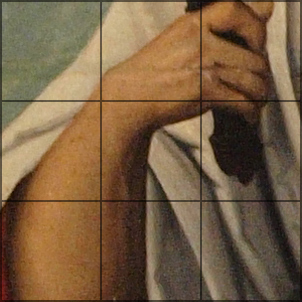 P.S. Yes, his ring finger is a little odd 🙂
P.S. Yes, his ring finger is a little odd 🙂
Comments